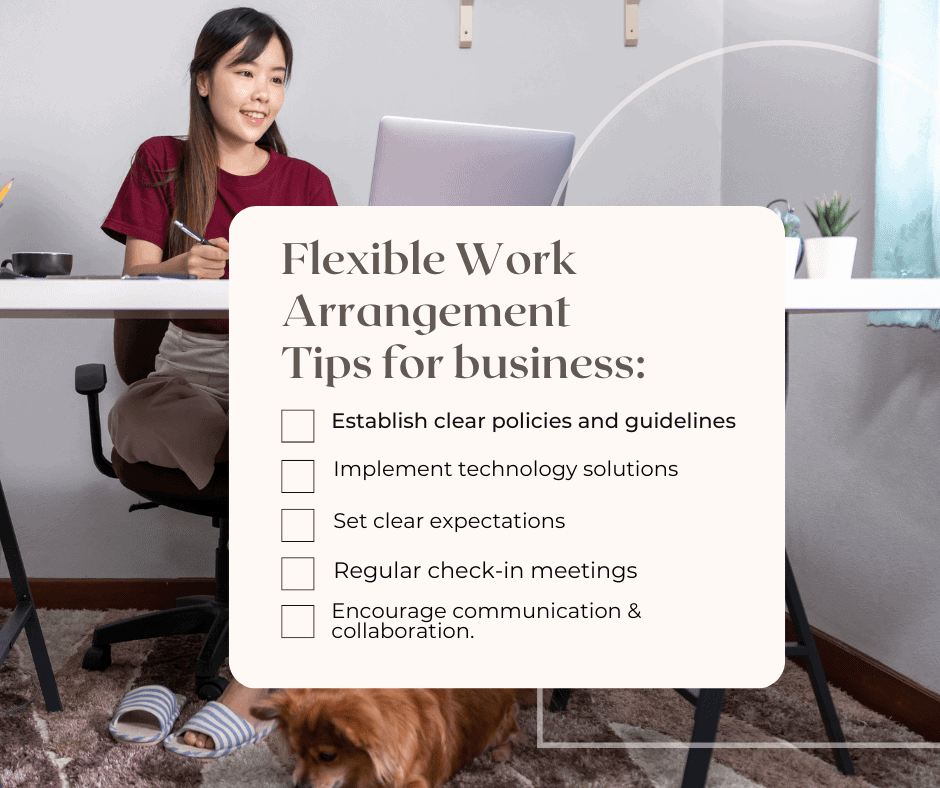5 Ways to Save Time using Xero Cloud Accounting Software
These days, online banking offers a really economical and time-saving way to do business. When using online banking, keep this in mind. You use the cloud each time you access your…
These days, online banking offers a really economical and time-saving way to do business. When using online banking, keep this in mind. You use the cloud each time you access your bank’s information. With the help of the cloud, data and applications are available online 24/7 on any device. Early in the new millennium, businesses began utilizing cloud accounting software commonly known as online accounting software. For quoting, invoicing, handling bills, and other tasks, the majority of systems such as Xero Accounting have such features.
With cloud accounting, you maintain your company’s books online. This also includes a list of assets, liabilities, and revenue and cost records. Only those with the login can view the data because it is encrypted similarly to a bank’s.
Xero has been expertly built to enable business owners to seamlessly collaborate with their clients, suppliers, personnel, and accountants. Simply use a laptop, an internet connection, a scanner, or a mobile device to upload your papers and begin entering your financial data into cloud accounting software.
Here are five methods for saving time:
1) Pay the bills
Online bill payment saves a ton of time, especially if you have a lot of invoices to pay. Any business or person to whom you can mail a check can be paid using the bill payment option offered by your bank. Xero allows clients to pay bills online and automatically imports your bank transactions into the software. You can reduce the amount of time you spend manually entering bank items by reconciling bank transactions directly to the accounts. This way, Xero helps to increase the accuracy of your financial data.
2) Computerized invoicing
You can automate a large portion of your invoicing process with Xero. As a result, you may send out invoices more quickly, which enhances your cash flow. There are mobile apps for sending invoices. Additionally, you’ll have a digital copy of every detail on an invoice, making it simpler to keep track of who has paid and who hasn’t. You can also upload your paper invoices to the Xero cloud so you can access your files from anywhere at any time.
3) Upload business transactions to Xero
You can quickly keep track of your deposits, withdrawals, and purchases by uploading your files and attach to the transactions. A register does not need to be kept manually. With the help of Xero, you can gather all of your transactional data in one location and make it available on your computer or mobile device. By doing this, you can easily run reports, examine your spending and savings and set budgets. You may also gather data for your GST filing. Furthermore, Xero software is automatically updated, backups your data, and notifies clients of unpaid invoices.
4) Link to your bank
Xero receives bank transactions instantly, and you can check the accuracy of your daily bank transactions. You may also visualize your cash flow in real time. To ensure that transactions are safely loaded into Xero each business day, set up bank feeds from your bank accounts.
5) Real-time collaboration
With current remote working environment, even if you are on different sides of the globe, you can use Xero to collaborate with your accountant, bookkeeper, or staff as you work from home. Additionally, your accountant can now do it without going into the office. For this reason, you can simultaneously access the same current information, post comments, and talk about business data immediately.
Moreover, you can allow staff to send invoices, quotation, expenses and generate reports. Besides, you can boost productivity and simplify how you run your company. You may always access your company’s finances, recognize your current monetary status, and make working with your accountant considerably simpler.
Conclusion:
Aura Partners Singapore Pte Ltd is a certified Xero advisor and one of the few IMDA suppliers in Singapore with pre-approval for Productivity Solutions Grant (PSG). We’ve helped clients with Xero deployment and training SMEs in a variety of industries.
The Singapore government created the Productivity Solutions Grant (PSG) to encourage qualifying Singapore enterprises to automate business operations. It helps boost productivity by utilizing pre-scoped IT equipment and solutions to improve business processes.
A PSG grant of up to 70% of the cost and implementation of software is available to eligible Singapore incorporate companies. To learn more, please click here for us to contact you back.
The PEPPOL e-invoicing network in Singapore is connected to Xero, which facilitates faster invoice processing. Additionally, you receive payments more quickly, and your company has a healthier cash flow.
We completely understand that business owners would rather use their time to increase revenue for their company than take the time to set up the system. The implementation work can be delegated to us. Our company is an advisor for Xero and a pre-approved PSG vendor in Singapore.
Please call us at +65 8113 5989 or send an email to enquiry@aurapartners.com.sg for further information on the grant’s qualifying requirements and the application process.



 +65 6221 1768
+65 6221 1768